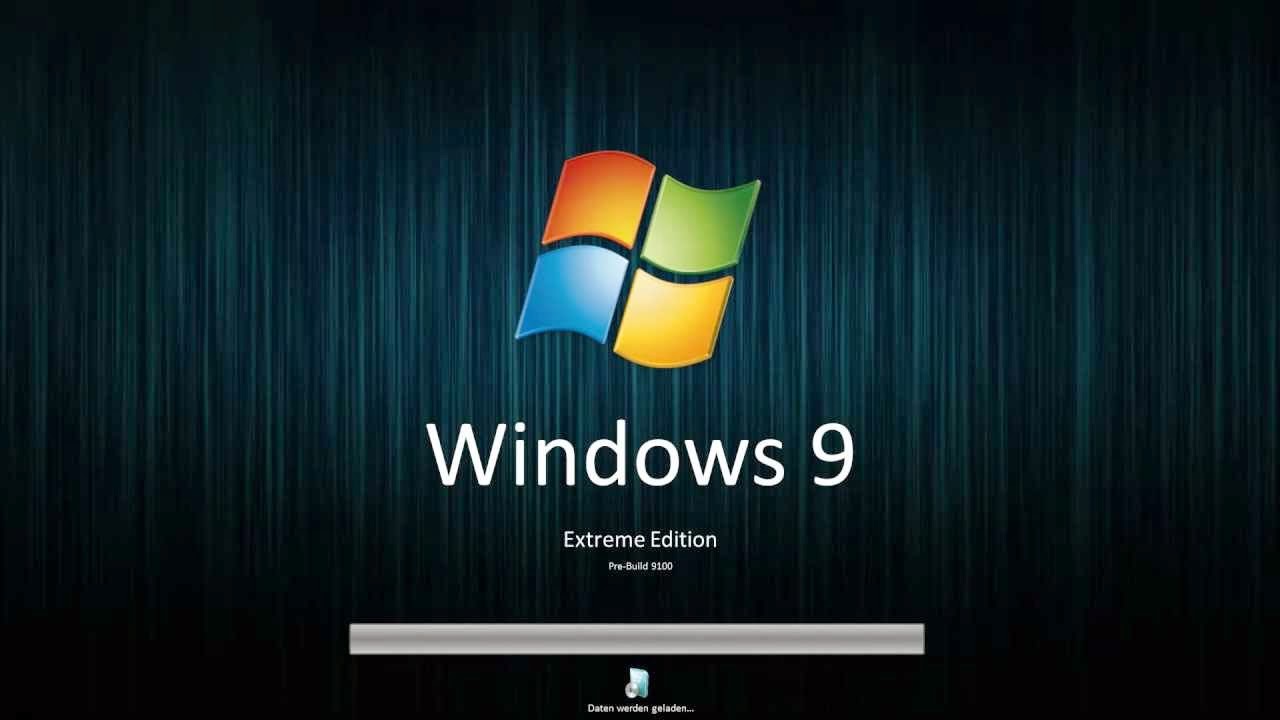HUAWEI B220 3G WiFi Router is the upgraded version of HUAWEI B200 3G gateway. It looks like HUAWEI E960 3G Router, but it has external antenna connector. Its functions are like HUAWEI B970B HSDPA WiFi Router, they both supports HSDPA 7.2Mbps and 32 users could share network at the same time.
I have mentioned two main methods to unlock your Huawei Router, You can use either one of method as your convenient.
Please follow below Steps to unlock your Huawei Router.
========Using Huawei Router software============
o1.Make sure your Router is Charged
02.Insert a SIM Card from a different operator in to your Locked Router.
03.Switch the Router on.
04.Try To Connect internet or Browse any website and you will be redirected to 192.168.1.1/simlock.asp
05.A prompt will open asking for the unlock code
06.Enter unlock code & Click on 'Ok' Button.
07.Your Router is now unlocked.
--------OR----------
o1.Make sure your Router is Charged
02.Insert a SIM Card from a different operator in to your Locked Router.
03.Switch the Router on.It will display “Invalid SIM”
04.Now Establish a WiFi connection to the device with your PC/IPAD/IPHONE/Android Device.
Below mentioned the main two way of entering 'unlock Code' to your Huawei Router, You can use either one
Using 192.168.1.1/simlock.asp
01.Try To Connect internet or Browse any website and you will be redirected to 192.168.1.1/simlock.asp OR type on the web browser as “192.168.1.1/simlock.asp”
02.A prompt will open asking for the unlock code.
03.Enter unlock code & Click on 'Ok' Button.
log in to your device’s dashboard
01.Access and log in to your Router’s dashboard at http://192.168.1.1 or http://pocket.wifi.
02.Then go to Advanced Settings -> SIM Settings -> Unlock Device OR Open your Settings – > Dial-up -> Unlock SIM card.
03.Enter Unlock Code & Click on 'Ok' Button.
04.Your Router is now unlocked.
====Using Unlock code Writer Software=====
01.Download Huawei Router Unlock code Writer Software.
Click here to Download Huawei Code Writer From Dongle.lk
-- - OR--
Click Here to Download Huawei B220 Code Writer From Dongle.lk
02.Connect the Router to Computer Via USB cable .
03.Now let it launch the software of the Router(make sure your Router driver is installed to the PC).
03.Now let it launch the software of the Router(make sure your Router driver is installed to the PC).
04.Now close every thing which is related to your router
04.Run the downloaded Modem Unlock code Writer Software.
05.Detect your Huawei Modem into the Unlock code Writer Software.
Please Note:If the unlock code Writer Software has correctly detected the modem it will show the IMEI number.04.Run the downloaded Modem Unlock code Writer Software.
05.Detect your Huawei Modem into the Unlock code Writer Software.
07.Enter unlock code in to"Unlock Code(6-8 digits)" OR "Password"
08.Click on 'Ok' Button.
09.Your Router is now unlocked.
Don't Enter Wrong Code! Unlock Your Router With Our Guaranteed Unlock Code! 100% Working...Contact Via Email
price: 10 gh
Email: Remedymultimedia.tk
whatsapp +233 249491967
If you want Bulk unlock code Contact Via Email. we will give Best price for you!




 09:47
09:47
 admin
admin